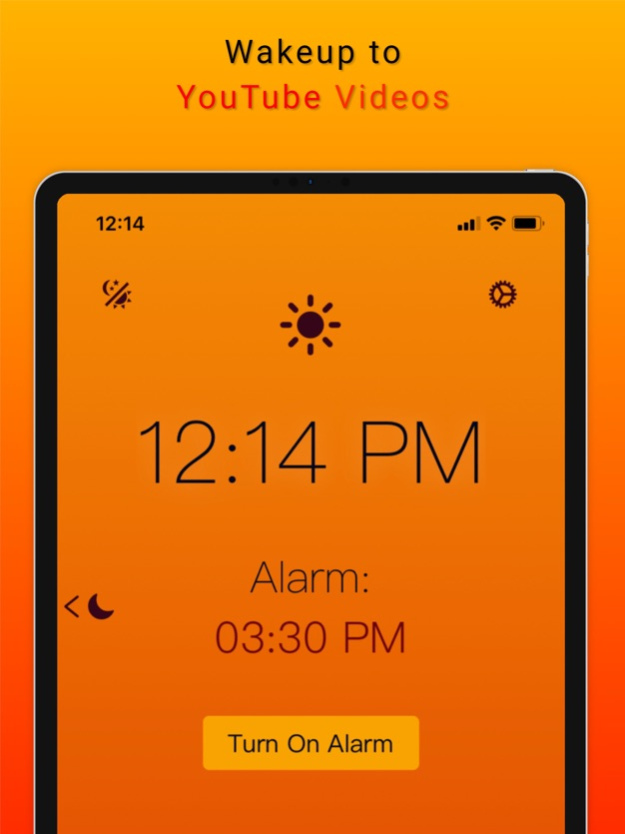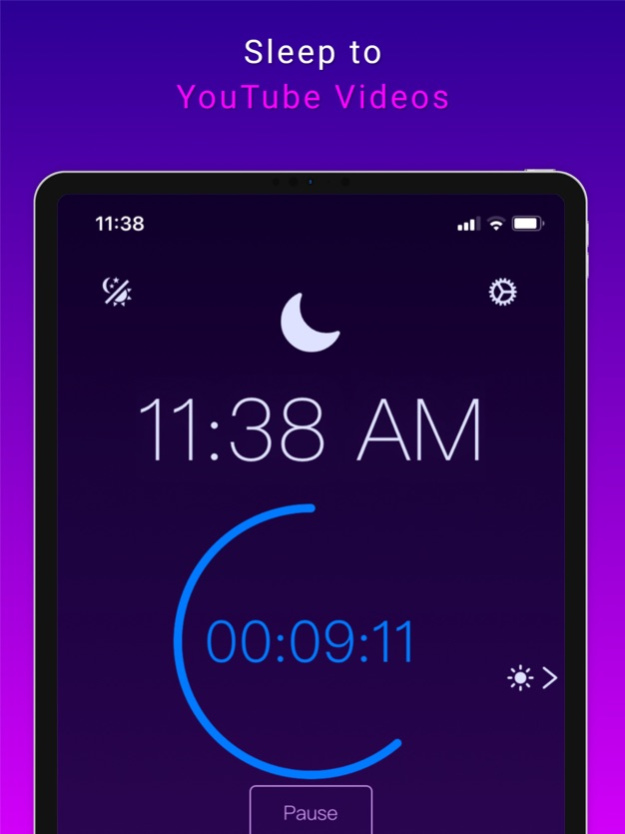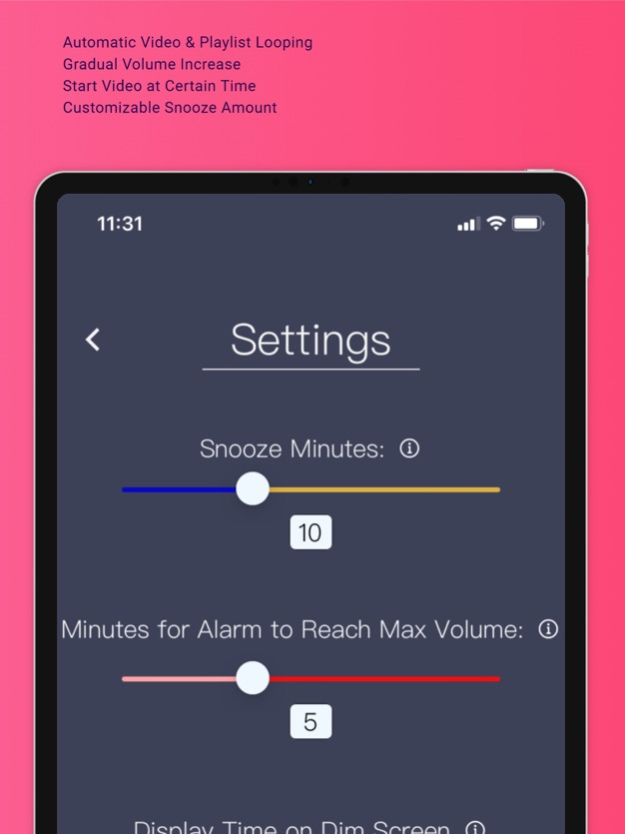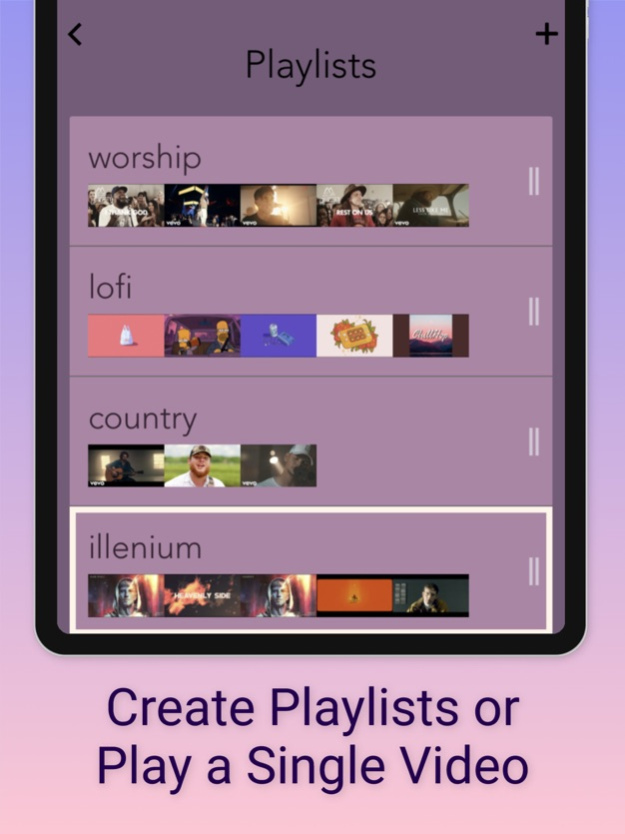Soak: Sleep & Wakeup to Videos 1.3.11
Free Version
Publisher Description
143cc82f65
Wakeup and go to sleep to your favorite YouTube videos with Soak. Experience gently waking up to the sound of your favorite song, and drifting to sleep next to the ocean waves. With Soak, this and any other YouTube video you can think of become a possibility. Simply choose your video, turn on your alarm, and you're ready to sleep. If you also like falling asleep to music or soundscapes, find a video and start a sleep timer.
Requires Internet connection to work correctly.
Features:
- Can create and save playlists that will play multiple videos for a single alarm or sleep session.
- Automatic video looping if you haven't waken up to the alarm during the first play through, or the sleep video finished while the timer is longer.
- Gradual volume increase for alarm. The alarm video always starts at a very low volume, but continues to get louder until it reaches maximum volume to make sure you get out of bed.
- Setting to change how long it takes for the alarm video to reach maximum volume.
- Setting to change the amount of minutes the snooze button will let you go back to sleep for before ringing again.
- Select a specific time for a video to start at.
Nov 11, 2021
Version 1.3.11
background tutorial tip added
minor changes
About Soak: Sleep & Wakeup to Videos
Soak: Sleep & Wakeup to Videos is a free app for iOS published in the Food & Drink list of apps, part of Home & Hobby.
The company that develops Soak: Sleep & Wakeup to Videos is Andrew Bespaly. The latest version released by its developer is 1.3.11.
To install Soak: Sleep & Wakeup to Videos on your iOS device, just click the green Continue To App button above to start the installation process. The app is listed on our website since 2021-11-11 and was downloaded 1 times. We have already checked if the download link is safe, however for your own protection we recommend that you scan the downloaded app with your antivirus. Your antivirus may detect the Soak: Sleep & Wakeup to Videos as malware if the download link is broken.
How to install Soak: Sleep & Wakeup to Videos on your iOS device:
- Click on the Continue To App button on our website. This will redirect you to the App Store.
- Once the Soak: Sleep & Wakeup to Videos is shown in the iTunes listing of your iOS device, you can start its download and installation. Tap on the GET button to the right of the app to start downloading it.
- If you are not logged-in the iOS appstore app, you'll be prompted for your your Apple ID and/or password.
- After Soak: Sleep & Wakeup to Videos is downloaded, you'll see an INSTALL button to the right. Tap on it to start the actual installation of the iOS app.
- Once installation is finished you can tap on the OPEN button to start it. Its icon will also be added to your device home screen.